Ans: Yes, you can put parental control settings on an iPhone and effectively monitor your child’s activities using multiple online tools.
Best Parental Control App for iPhone: Every Parent Must Know About
iPhone parental control app: it’s not just an option now, but a necessary thing. But why?
A time comes when every parent starts feeling concerned about their child’s safety in this heavily exposed world. As great as the internet is, it can cause harm too, like cyberattacks, screen addiction, and exposure to explicit content.
So what can you do? Use the best parental monitoring app for iPhone that can regulate and create a healthy balance of freedom and protection and guide them in the right direction.
Determine what is the best free parental control app for iPhone, why you need it, and the best ones available in the market.
Why Do You Need a Best Parental Control App for iPhone?
Undoubtedly, Apple offers the best security services in the world. However, when it comes to the online security of our kids, the concern rises even more. And that’s where the best parental control app for iPhone, Saferloop, and others step in with their top-notch features.
The third-party iPhone parental control app is highly qualified in regulating online data, social media monitoring, and location tracking. Meaning, you can install it and have complete peace of mind.
These are the few things iPhone parental controls can do for you:
- Check the text messages and calls.
- Track the location and notify the deviations.
- Helps monitor social media usage and set screen limits.
- Real-time alerts against cyberbullying and crimes.
- Blocks suspicious and harmful sites.
Letting your children explore the internet while keeping them safe has become much simpler with an iPhone parental control app. Let’s now move ahead and explore the list of the best parental control app for iPhone available in the market.
The Best Parental Control Apps for iPhone
Here is an updated collection of the best parental control apps you can find for iPhone. We searched through the web, read multiple reviews, and checked their features and prices to answer your question: what is the best parental control app for iPhone?
1. Apple Screen Time

Apple Screen Time is a built-in feature and has evolved out to be the best parental control app for iPhone, and you will find it in all iPhones. This feature helps users track screen time and manage their usage in just a few clicks.
Most parental control apps charge a subscription fee for their services. If you’re unable to pay for a subscription, you can just use Apple Screen Time’s features to keep a safe shield over your kids.
Using Apple Screen Time, you can set screen time limits, block apps/websites, set restrictions, and receive activity reports of your family members.
Apple’s Screen Time tool is built to keep families safe. If you have given your child an iPhone, it would be wise to activate this feature on their phone and keep an eye on them.
Apple Screen Time Starting Price: Free
2. Saferloop
Saferloop parental control app, an absolutely free iPhone parental monitoring app with features like bedtime tracking, website blockers, YouTube monitoring, pornography block, and much more.
This parental block app for iPhone will give you complete peace of mind with the parental control dashboard that allows you to fix the damage the internet is doing to your child. The platform is built on a strong algorithm and an advanced security system, ensuring that you get the best to provide a safe digital environment.
Saferloop is built to raise digital responsibility for the parents, so you can choose this parental block app iPhone as your partner in crime. The best part? It offers a complete solution without straining your pocket.
Saferloop Starting Plan: Free
3. OurPact
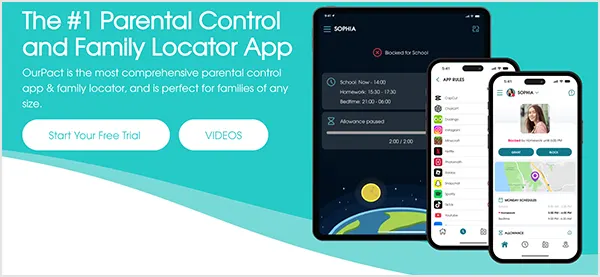
OurPact works well enough to be considered the best parental control app for iPhone. Perfect for protecting your family, it can also be used to locate your kids and family members.
Made to promote healthy technology habits, this cross-platform app allows you to set screen time alerts and get insights into how your child uses their phones. OurPact offers numerous features that serve to protect your kids from online predators and offensive content online.
You can use this app to block content/apps, customize phone features, and create a safe environment.
OurPact Starting Plan: $6.99 Per Month
4. Qustodio
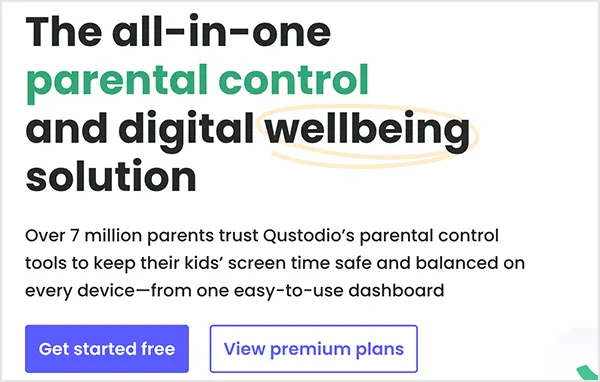
Qustodio offers a wide range of features to help parents protect their children from online threats. The web filtration feature will childproof the whole internet and make it a safe space for learning and exploring.
From location tracking to app monitoring, Qustodio maintains a perfect balance that makes it one of the most popular apps parents use to monitor their kids. Qustodio is trusted by over 7 million parents worldwide to keep their children’s screen time in limit and prevent them from getting addicted to their phones.
Helping build a positive relationship with technology, Qustodio has also done wonders at protecting its clients’ kids from threats. As of now, Qustodio has prevented more than 3 billion threats from hurting children worldwide. A feat this big makes Qustodio the best parental control app for iPhone and Android, and is definitely worth your time and trust.
Qustodio Starting Plan: $12.99 Per Month
5. Net Nanny

Net Nanny uses modern methods of online security and allows your family to exist in a safe environment. Apart from offering all the required features, which you will find on all the apps, Net Nanny also provides an AI-integrated software to perfect online protection in a world full of predators and dopamine addiction.
With high-tech AI looking over your children, you can now monitor and limit their phone usage better than ever with iPhone parental controls.
Net Nanny will also send out real-time alerts when your child searches for something they shouldn’t have. Whether it is explicit videos or other harmful content, you can now keep your child away from anything that is not good for them.
Net Nanny Starting Plan: $39.99 Per Year
6. mSpy

mSpy is the perfect app for keeping an eye on your loved ones to keep them safe. All you need to do is connect mSpy with your kid’s phone, and you will get complete access to their activities and see what they do all day.
mSpy allows you to read messages, track location, view call & search history on any device. Following just a simple procedure, you can stay hidden in your children’s phone.
mSpy also provides a control panel from which you can see all the activities on another phone. To protect your kids, you may need to take some harsh steps, but they are much needed. mSpy makes it easier for you by making the process a lot easier and way more rewarding.
mSpy Starting Price: $48.99 Per Month
7. Norton Family
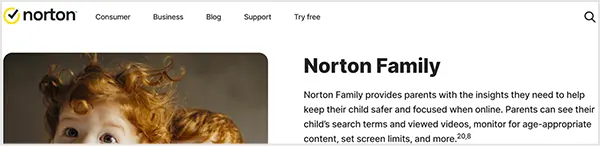
Norton is one of the world’s most well-known antivirus companies and is undoubtedly the best parental monitoring app for iPhone. Little do you know, Norton also provides a parental control tool known as Norton Family.
Under Norton Family, parents can monitor their child’s online activities and see what videos they have watched, searches they have made, and much more.
Those who have used Norton Antivirus already know the amount of work Norton puts into creating effective security software that protects our devices. Norton Family also follows the same formula and aims towards providing a safe online experience for your children, where they can explore the online world safely.
Norton Family Starting Price: $49.99 Per Year
8. Mobicip

Mobicip offers a large set of features with an easy interface to help parents protect their kids. Designed as a smart software that does most of a parent’s work, Mobikip offers a highly effective website/app blocking feature that safeguards the screens in your home.
The software also focuses heavily on screen management features, which help ensure a healthy relationship with screens. Never letting your kids get addicted to dopamine through scrolling, Mobicip is the perfect assistance a parent can ask for.
Mobicip Starting Price: $2.99 Per Month for Lite Plan
9. FamiSafe

FamiSafe is a prominent parental control app that iPhone users regard highly. Its tracking feature is better than the Find My iPhone feature on your device. With FamiSafe activated, you can take the most crucial step to protect your family.
You can limit screen time and block potentially harmful content to keep your child safe and help them grow up healthy. FamiSafe is also integrated with AI features that take the app’s effectiveness to another level.
All this makes FamiSafe one of the most trusted parental control software programs in the world.
FamiSafe Starting Price: $4.99 Per Month
10. Aura
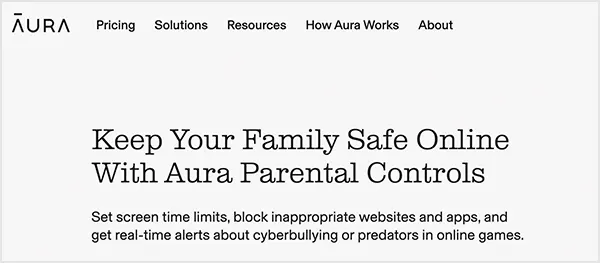
Aura’s parental control features are some of the best you could ask for. With a built-in identity theft protection feature, Aura will surely keep your child safe.
With this best parental control iPhone app by your side, you can create a content filter on your child’s device to ensure that they only consume content that will have a positive impact on them. This feature comes with many customization options, so parents will have enough freedom to create the best online experience for their child.
Apart from the safe search option, this iPhone parental control app also provides efficient screen time management features and constantly monitors the activity on your child’s phone.
Covering multiple devices, Aura will also send you notifications and alerts to bring more things to your attention and make it easier to protect your kids.
Aura Starting Price: $10 Per Month
11. Boomerang
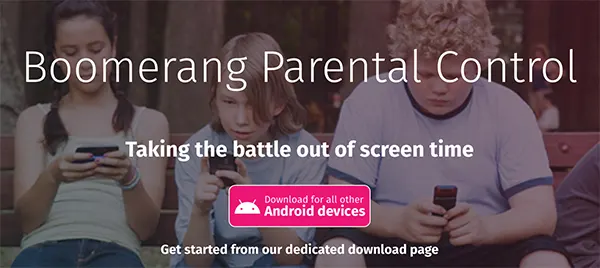
Boomerang Parental Control software is an effective software that fixes the ongoing battle with screen time and dopamine addiction, which most children get from excessive phone usage.
With this best parental control app for iPhone, you can set a weekly schedule on your child’s device and limit how much exposure they can get on their phones. Offering daily time limits and timeouts, Boomerang helps in setting an environment where there is no chance of anyone getting addicted to their phones.
Boomerang is available for both Android and iOS devices, and it is effective on both of them. As a parent, you can trust Boomerang to provide you with the right features and set the right standard for your kids.
Boomerang Starting Price: $39.99 Per Year
Now that you are aware of the tools you can take and what features you can use, it is easier than ever to ensure a safe online experience for your kids. Moving forward, make sure to choose the right software.
How to Choose the Right Parental Control App?
Since there are many iPhone parental controls, selecting one may become difficult and cause a delay in the process. So here’s a quick guide to help you out:
- Functionalities and Ease of Usage: There’s no point in spending money on an app that isn’t functional for all types of users. Thus, use free trial periods and see which one’s easy to use and can get your job done.
- Compatibility: Make sure you go with a platform that can easily work with other devices like iPad and MacBook, and integrates easily, creating an ecosystem. This ensures that you keep an eye on all the devices at once.
- Affordability: The free iPhone parental monitoring app does a pretty good job of managing and regulating with its great features. So you can try out Apple Screen Limit or Saferloop to get started.
Wrapping Up
In a world as dangerous as ours, parents have a big responsibility to protect their kids against the many dangers that are waiting to corrupt them. With every kid being on their phones, they can quickly fall into dopamine addictions and be the victim of an online crime.
The best parental control app for iPhone we have mentioned above are designed to take off the burden from the parents and automatically get rid of the elements that can ruin our children’s future.
Frequently Asked Questions
Q: Can I set up parental controls on an iPhone?
Q: How can I remotely control my child’s phone?
Ans: You can enable Apple’s family sharing feature to remotely control your child’s iPhone.
Q: Is it legal to monitor my child’s phone with an iPhone parental control app?
Ans: Yes, it is legal to monitor your child’s phone in countries like the USA and UK, but there are still some considerations to monitor responsibly that come into effect.
Q: How to restrict apps on iPhone?
Ans: You can restrict apps on iPhone by using the Screen Time feature from the Settings app.
Sources:
