Ans: If you cannot remove parental controls on Fortnite despite trying all the methods laid out above, chances are your account is linked to a combined account, preferably the parent account. It means that the account used for setting parental control is different from the regular one in which you play.
How to Turn Off Parental Controls on Fortnite Without Hassle? Step Guide for Parents
Fortnite parental controls are great for customizing your kids’ gaming experience, limiting their access to violent graphics and inappropriate content. But as your child matures and uses the internet more responsibly, you can consider removing the parental controls.
Hence, to guide you on how to turn off parental controls on Fortnite, I’ve laid down this detailed guide where I’ll discuss how to disable parental controls on Fortnite with and without a PIN.
So stay tuned as I break down easy ways to remove parental control Fortnite!
Quick Answer!
To turn off parental controls on Fortnite, tap on your profile icon >> Settings >> Parental Controls >> Enter PIN >> Disable >> Confirm.
How to Turn Off Parental Controls on Fortnite?
As your child grows, it becomes essential for you to remove parental control of Fortnite to improve the gaming experience. Hence, in the subsequent sections, I’ve comprehensively laid out how to turn off parental controls on Fortnite in the easiest way possible!
Method 1: How to Turn Off Fortnite Parental Controls With PIN?
If you don’t know how to disable parental control Fortnite, follow these steps to learn how to turn off Fortnite parental controls with a six-digit PIN!
Step 1: Open your Fortnite profile:
Launch the Fortnite game and tap on your profile icon.

Step 2: Head to Parental Control:
From the given menu, select Settings and tap on Parental Controls.

Step 3: Enter the PIN:
Now, enter the PIN in the required columns and hit enter.
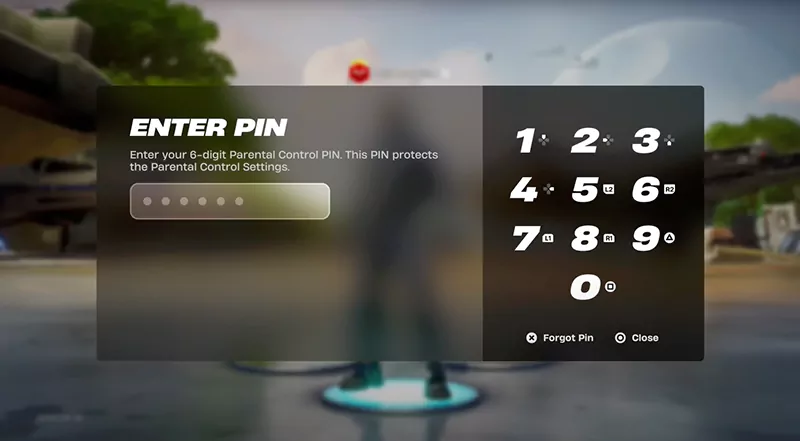
Step 4: Disable Parental Control:
On the bottom, you’ll see the Disable option; tap on it.
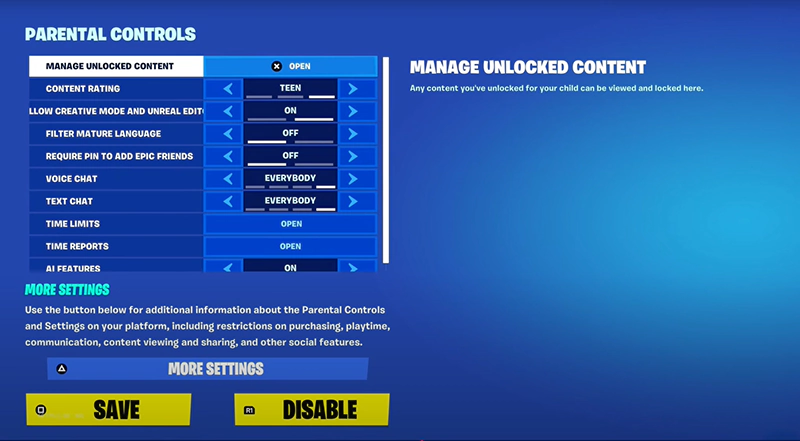
Step 5: Confirm changes:
Lastly, confirm the parental control disable action by tapping on the Confirm option.
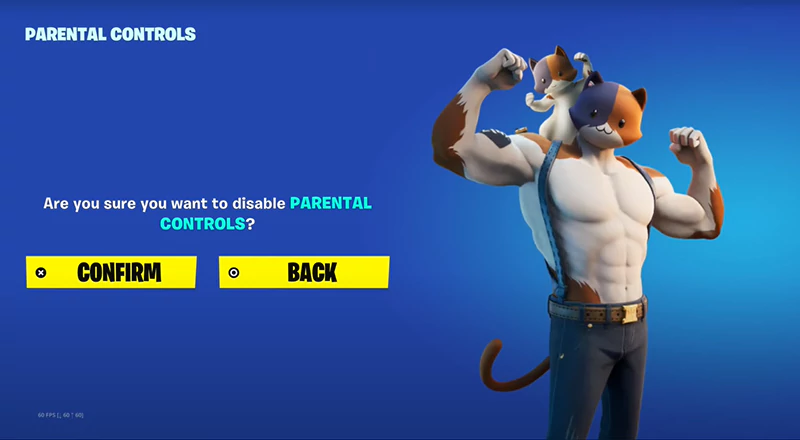
Method 2: How to Turn Off Fortnite Parental Controls Without PIN?
In case you forgot your parental control PIN, adhere to the following steps to learn how to turn off Fortnite parental controls without PIN!
Step 1: Open your Fortnite profile:
Click on your player icon from the lobby.

Step 2: Navigate to the Parental Control:
Now, select Parental Controls from the given menu.

Step 3: Forgot PIN:
A Window requesting a PIN will appear on your screen. Tap on the ‘Forgot PIN’ option.
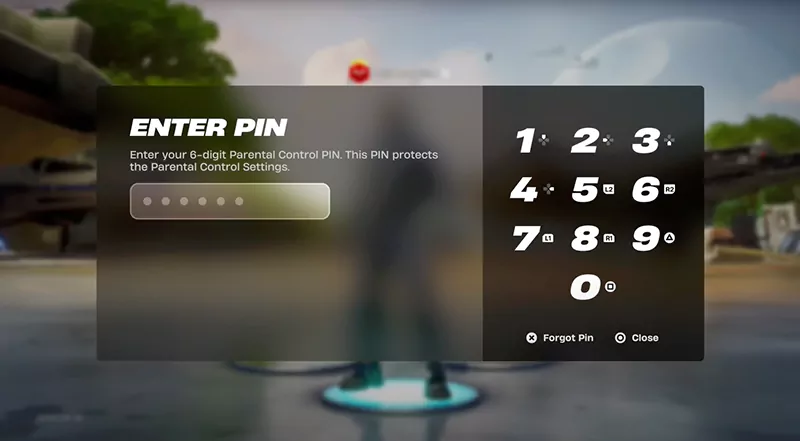
Step 4: Confirm Parental Controls PIN Reset:
Now, the official site of Epic Games will open on your screen with a parental control PIN reset confirmation. Tap on Confirm.
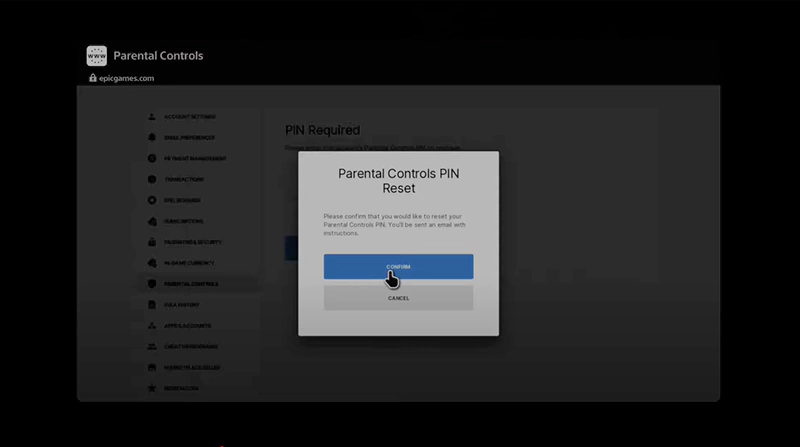
Step 5: Click on Reset your PIN:
An email will be sent to the registered email address. Open the email and click on “Reset Your PIN.”
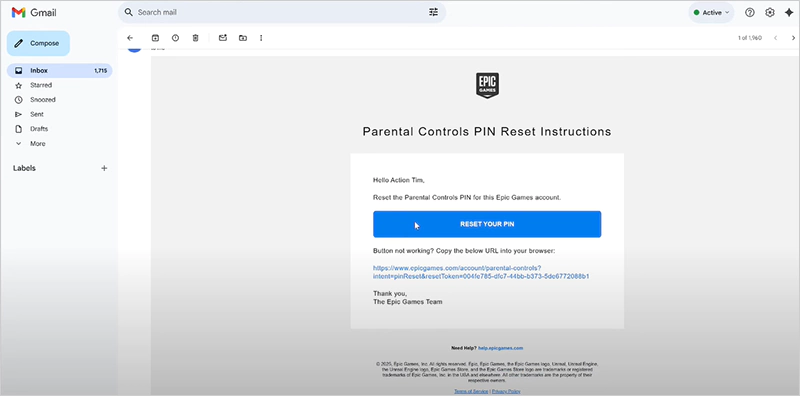
Step 6: Change the Parental Controls PIN:
Enter the new 6-digit PIN, hit the “Change PIN” button, and boom, your parental control PIN will be changed.
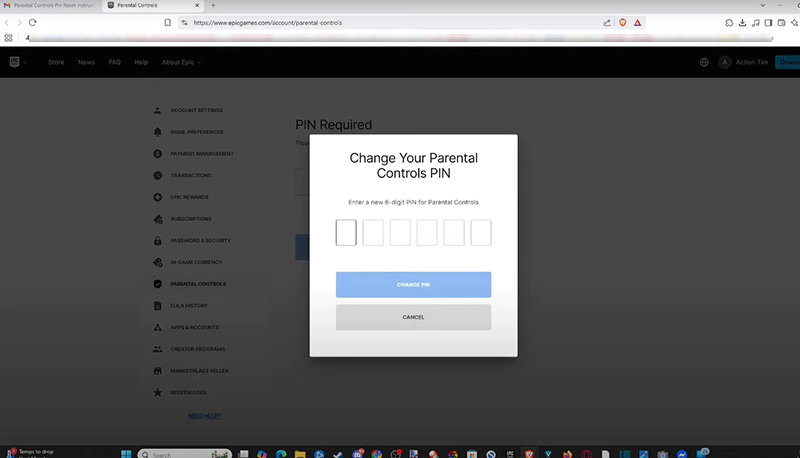
Step 7: Open the in-game Parental Controls:
Now, navigate to the in-game menu and click on Parental Control.

Step 8: Enter the new PIN:
Enter the PIN in the required column.
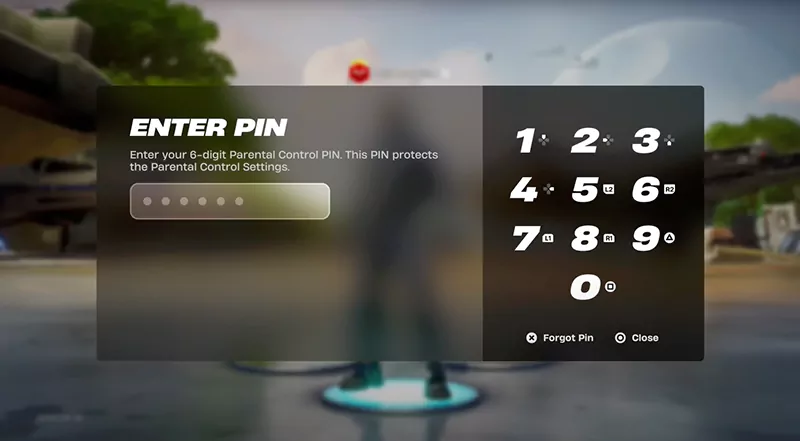
Step 9: Disable Parental Controls:
Hit the Disable option.
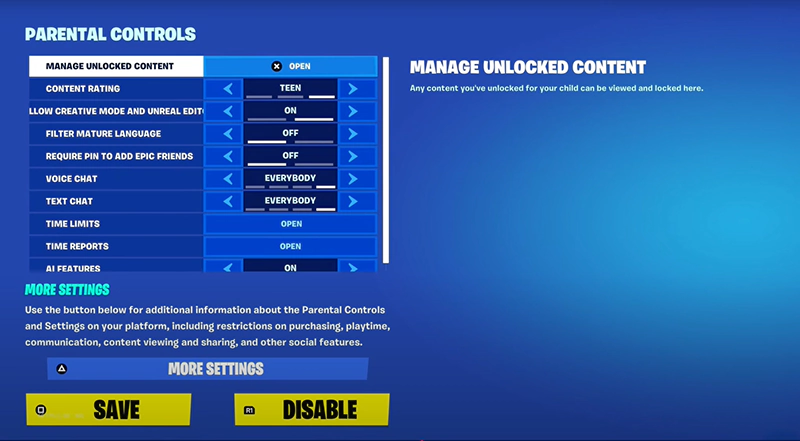
Step 10: Confirmation to remove parental control Fortnite:
Click Confirm to continue your action.
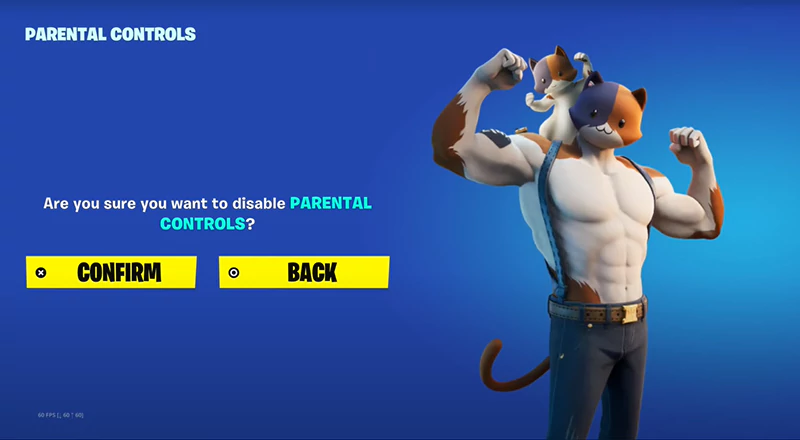
How to Disable Fortnite Parental Controls on Nintendo Switch?
Follow the steps to learn how to disable Fortnite parental controls on Nintendo Switch!
Step 1: Open your Fortnite profile:
Tap on the plus (+) sign on the Nintendo Switch.
Step 2: Go to Parental Controls:
Scroll down to Settings and select Parental Controls.
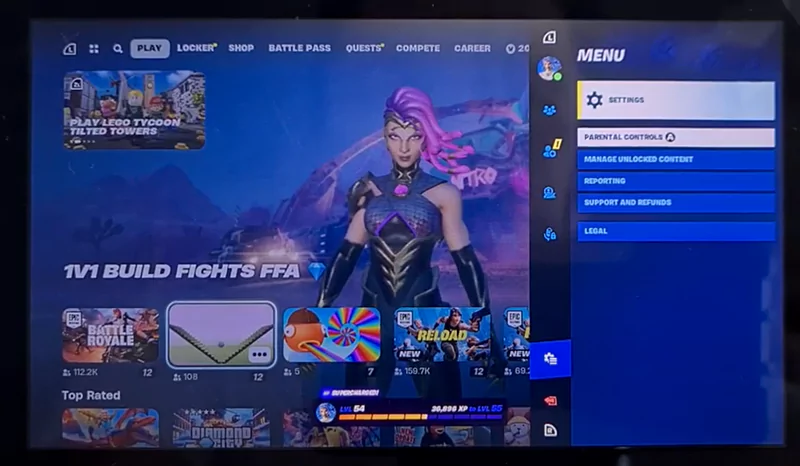
Step 3: Enter the PIN:
Enter the PIN in the required column.
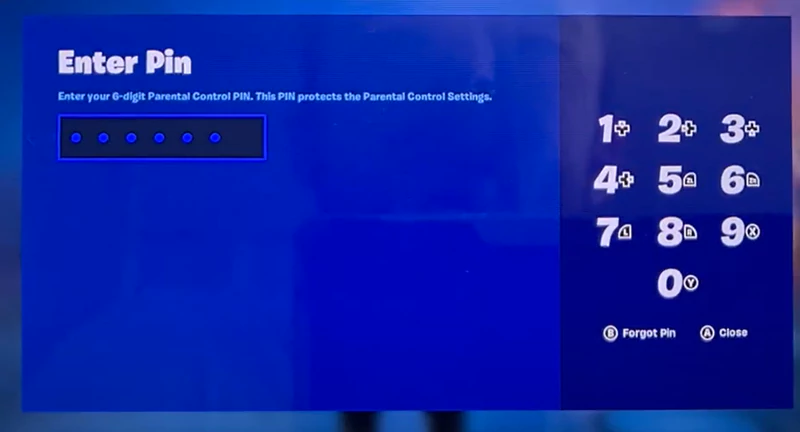
Step 4: Disable Parental Controls:
Click on the Disable option to turn off parental controls.
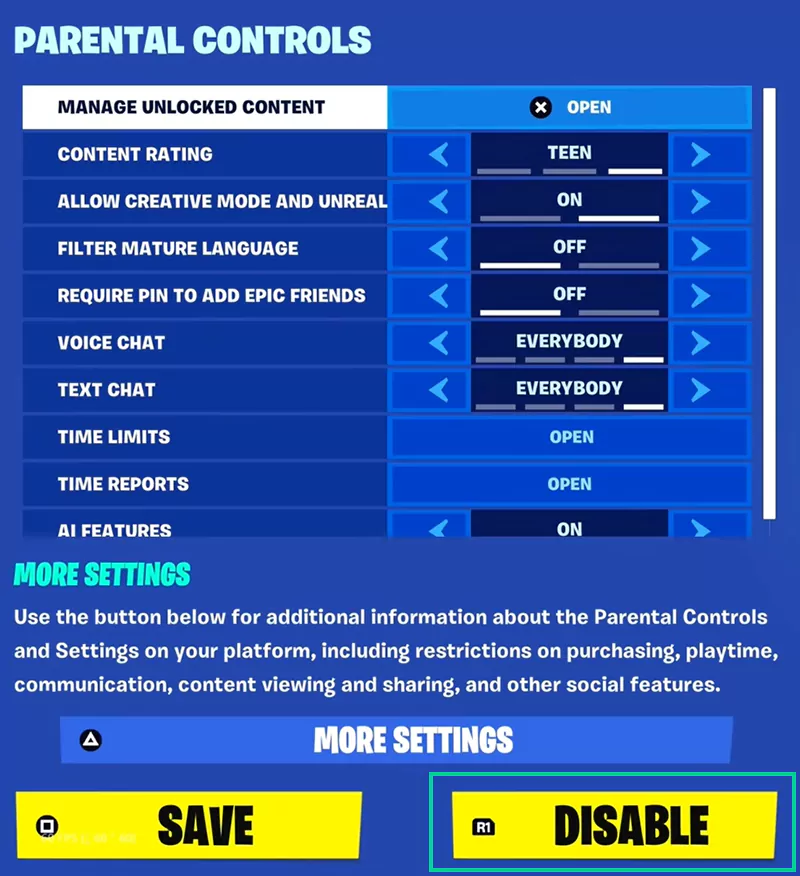
Step 5: Confirm the pop-up:
Finally, hit the Confirm option.

Also Read: Learn How to Disable Parental Controls on Different Devices | 8 Tried and Tested Methods
Wrapping Up
Removing parental controls is a great step towards building trust and autonomy with your child. Hence, this guide on how to turn off parental controls on Fortnite will be of great use to you.
Though giving some autonomy to your kid is good, you should always keep your guard up for the predators online. Hence, I recommend you opt for SaferLoop parental control software that swiftly supervises your teen’s digital footprints without invading their privacy.
Get SaferLoop, and stay worry-free while your kid enjoys gaming on Fortnite!
Also Read: What is Parental Advisory? Detent an Explicit Content So It Doesn’t Harm Kids
Frequently Asked Questions
Q: Why can’t I remove parental control from Fortnite?
Q: Where are parental settings in Fortnite?
Ans: You can find the parental settings under the profile icon. Firstly, launch the game, tap on your player icon, and hit the parental controls option.
Q: What parental controls do on Fortnite?
Ans: The parental controls on Fortnite enable you to customize your child’s gaming experience by restricting access to content with specific age ratings, setting time limits for daily play, controlling in-app purchases, and regulating chat options.
