Ans: SaferLoop, Qustodio, Kaspersky, and Google Family Link are some of the best parental control apps for Android devices that can help you monitor the digital activities of your kids.
10 Best Parental Control Apps for Families: Features, Benefits, and Top Picks
With the internet being a potential danger zone, parenting in 2025 has a whole new set of challenges that our parents never faced.
That’s when parental control software steps in. But finding the best parental control app that meets the diverse needs of your family without burning a hole in your budget is a task.
Therefore, after extensive research, we bring to you the best parental control app for iPhone and Android devices.
Without any further ado, let’s get started!
Top 10 Best Parental Control Apps Every Parent Should Know

To help you find the best parental control app in 2025 here’s a quick rundown of the 10 best parental software depending on their top features, Google ratings, and pricing.
| App | Fees | Free Version | Best For | Features | Rating |
| SaferLoop |
| Demo Available | Complete Digital Protection | Instant alerts App blocking Web filtering Geo-fencing Location tracking Screen time management | ★★★★★ |
| Qustodio | $4.58/mo | Yes | Multi-Device Compatibility | Strict screen time regulations AI-based content filtering Immediate alerts Geo-fencing | ★★★★★ |
| Google Family Link | Free | Yes | Setting up device restrictions | Smart content filtering Web monitoring App management Location tracking | ★★★★★ |
| Our Pact | Premium: $6.99/mo Premium+: $9.99/mo | 14-Day Trial | Managing App Permissions and Family Tracking | Family locator Smart app blocking Screen time management Web filtering | ★★★★ |
| Kaspersky Safe Kids | $1.66/mo | Yes | Controlling Social Media Platforms | Detailed weekly statistics Ensures safe browsing AI-powered web filtration | ★★★★ |
| Bark | $5.00/mo | 7-Day Trial | Managing Calls and Messages | SOS safety alerts Geo-fencing Blocks unknown contacts | ★★★★ |
| FamiSafe | $9.99/mo | Yes | Tracking Digital Activities | Monitors online activities Instant alerts Web filtering | ★★★★ |
| Aura | $10/mo | 14-Day Trial | Advanced Gaming Safety | Screen time management GPS tracking 24/7 in-game voice and text monitoring | ★★★★ |
| McAfee Safe Family | $7.99/mo | 30-Day Trial | App Blocking | App permission management Real-time location tracking Screen-time limit scheduling | ★★★ |
| Norton Family | $4.99/mo | 30-Day Trial | Screen Time Management | App control Safe browsing Instant SOS alerts | ★★★ |
Also Read: TikTok Parental Controls: Step into Digital Parenting With TikTok Family Pairing
With so many options available, finding the best parental control app that protects your child’s safety without invading their privacy is a daunting task. That’s why, to help you narrow down your choices, we have curated this list of the best parental control app for iPhone and Android devices.
So take a thorough look to find the one that really fulfills your needs.
1. SaferLoop
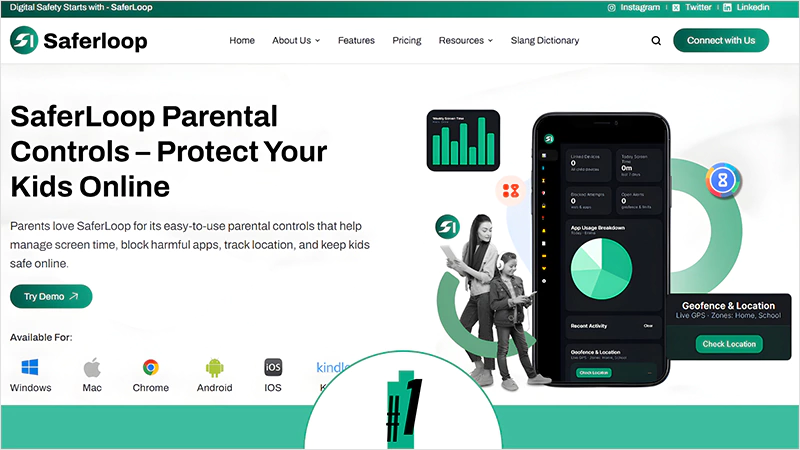
| Rating: ★★★★★ (5.0) Free Trial: Demo Version Available Price: Starter Plan: $44.95/Year Platforms: Supports both Android and iOS Best For: Comprehensive security across multiple devices |
SaferLoop is a best easy to use parental control app specifically designed to combat the existing cyber threats. Its intuitive dashboard enables parents to monitor their teens’ online activities, filter web content with the AI-powered web filtering feature, and enforce daily screen limits to foster healthy screen habits.
Why is it #1?
Saferloop offers a versatile package of parental control features and is available on a wide range of platforms and ensures seamless supervision across multiple devices.
Safety Features:
- Easy location tracking with GPS facility.
- Offers geo-fencing to create safe zones.
- Smart web filtration.
- AI-based content filtering.
- Effortlessly monitors online activity.
- Sends SOS alerts for cyberthreats.
Why Do Parents Love It?
SaferLoop parental control app brings a balance between safety and usability, which helps parents inculcate healthy tech habits in their youngsters. It gives the parents peace of mind while their kids are exploring the virtual world.
| Pros | Cons |
| Parent-friendly user interface. | Only demo version is available for free with few features. |
| Offers multi-device connection. | |
| AI-powered web filtering. | |
| Sends instant notifications in case of threats. | |
| Facilitates GPS tracking. | |
| Has a demo version. |
Related Guide: Why SaferLoop is the Smartest Parental Control App for today’s tech-savvy kids?
2. Qustodio
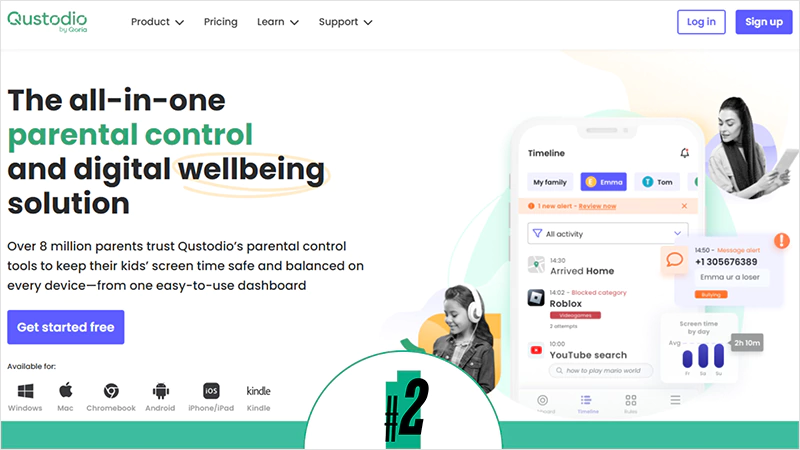
| Rating: ★★★★★ Free Trial: Yes Price: $4.58/mo Platforms: Supports both Android and iOS Best For: Safety controls and location check-ins |
Qustodio is a highly trusted parental control software that has gained immense popularity in a short time. This supervision application is designed by parents, keeping parents in mind, to facilitate easy management of kids’ digital lives. It has a simple installation procedure and is easily accessible on both iOS and Android devices.
Why is it #2?
Praised by thousands of people, Qustodio is a parent-favorite choice because of its strict screen time scheduling, smart filtration, and easy device management.
Distinctive Features:
- Advanced app and web filtering.
- Real-time location tracking.
- Offers geo-fencing and a panic button for emergencies.
- Tracks activity timelines.
- Sends AI-backed alerts.
- Analyzes the browsing behavior of a child.
Why Do Parents Love It?
It offers robust supervision without penetrating into the personal space of minors, which helps the families foster safe device habits and prevent addiction.
| Pros | Cons |
| Has cross-platform coverage. | The premium plan is quite costly. |
| Offers an easy-to-use interface for parents. | The free version doesn’t offer all the features. |
| Detailed activity reports. | Might face occasional glitches. |
| Provides reliable safety options. | |
| Even has a panic button for emergency contact. |
3. Google Family Link
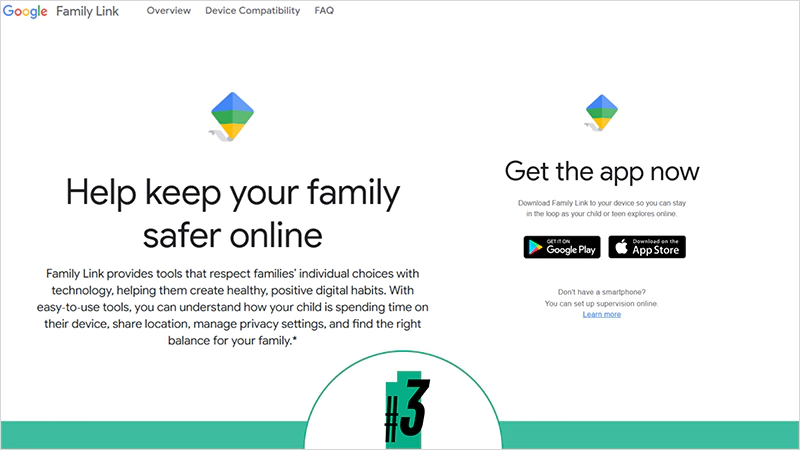
| Rating: ★★★★ Free Trial: N/A Price: Free Platforms: Supports both Android and iOS Best For: Effective screen time usage scheduling |
Google Family Link is a free parental control powered by Google LLC to help guardians track the virtual habits of their little ones. It was launched in 2017 for easy supervision, robust cybersecurity, and multiple-platform usability. Furthermore, it shares Google services and is deeply integrated with the Google ecosystem, which makes it the best parental control app for Android users.
Why is it #3?
This supervision software works seamlessly with YouTube, Chrome, Google Play Store, and Search. Additionally, the Google integration has made connecting the child’s device with parents an effortless task.
Distinctive Features:
- Fully free with no subscription fees.
- Bedtime locks and schedules downtime for screen time management.
- Approves and blocks app downloads.
- Disables in-app purchases.
- Enforces Google SafeSearch to block inappropriate content and customize YouTube experiences according to the age of the kid.
Why Do Parents Love It?
Enables you to set geofenced alerts to get notified every time your child enters or leaves designated areas. Furthermore, you can also remotely lock devices, track battery status, and even ring the phone to locate it using this supervision application.
| Pros | Cons |
| Easy-to-use interface. | Best functionality is limited to Android devices only. |
| Strict screen time and app controls. | Lacks advanced text and email monitoring features. |
| Integrates with the Google ecosystem. | Doesn’t have a location and history tracking option. |
| Enables real-time location tracking. | |
| Gives remote device control. | |
| Completely free. |
4. Our Pact
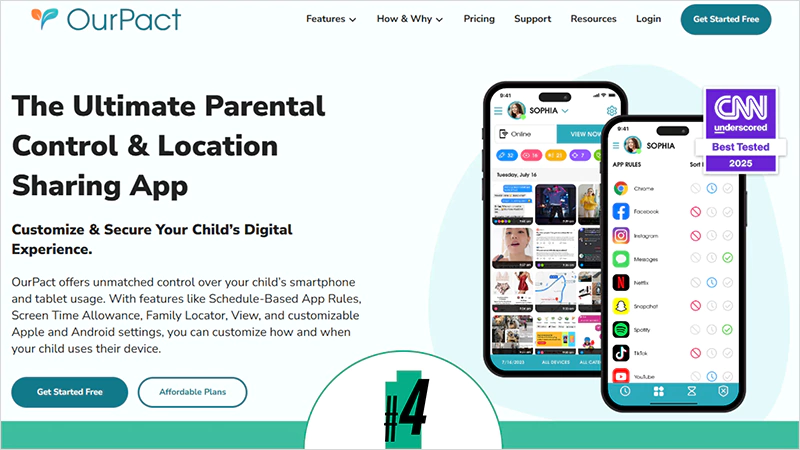
| Rating: ★★★★ Free Trial: 14-Day Trial Price: $6.99/month for premium and $9.99/month for Premium+ Platforms: Supports both Android and iOS Best For: Screen time routines and location tracking |
OurPact shines as a flexible parental control solution for families that have both Android and iOS devices. It has an impressive family locator to help you easily track the whereabouts of your child and other members. This app gives consistent supervision across multiple devices without compromising flexibility.
Why is it Good?
Its intuitive interface, easy screen time scheduling, and app blocking make it easy for parents to adapt. Overall, it’s best for keeping a gentle watch on teenagers without opting for harsh surveillance.
Distinctive Features:
- Creates daily screen time allowances.
- Offers cross-platform compatibility.
- Has a ‘’View Screenshot’ monitoring feature.
- Facilitates location tracking and geofencing.
- Sends emergency alerts when a threat or unusual activity is identified.
Why Do Parents Love It?
Parents appreciate it as the best parental control app for its cross-platform functionality. It has transparent and flexible controls and offers visual oversight via screenshot tracking.
| Pros | Cons |
| Smart screen time schedules. | Has a complex setup procedure. |
| Has a unique screenshot monitoring feature. | The free version offers limited features. |
| Blocks apps and even informs about uninstalled apps. | Premium versions are on the expensive side. |
| Has a robust location tracking and geofencing option. | |
| Intuitive design makes it easy for parents to use. | |
| Covers 20+ devices. |
5. Kaspersky Safe Kids
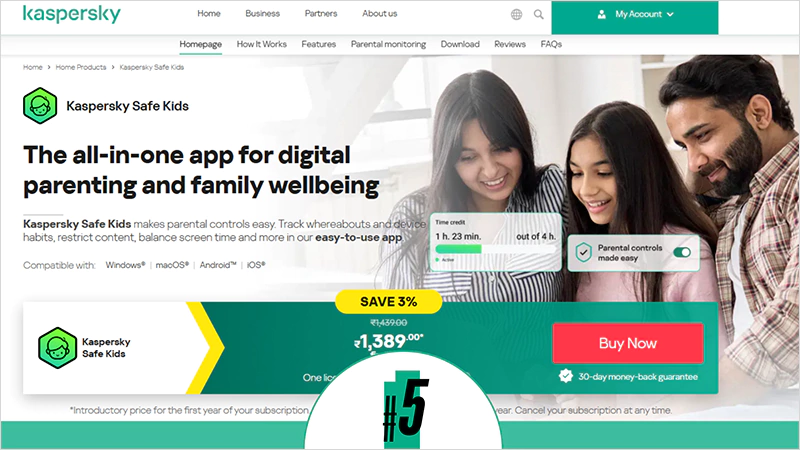
| Rating: ★★★★ Free Trial: Yes Price: $1.66/mo Platforms: Supports both Android and iOS Best For: Restricting apps and blocking explicit content |
Kaspersky Safe Kids offers a diverse set of strong parental control tools backed by Kaspersky’s robust cybersecurity expertise across multiple devices. This application has an AV-Test-approved certificate, which authenticates the efficiency of its robust antivirus software.
Why is it Good?
It blocks specific searches on Chrome and YouTube to prevent kids from accessing mature content. Furthermore, it makes the majority of its premium features available even for free users, which makes it a good option even for people having a limited budget.
Distinctive Features:
- Blocks specific websites, enforces safe search, and even monitors YouTube search.
- Schedules device downtime for screen time management.
- Real-time GPS location tracking and geofencing.
- Detailed app usage reports.
- Enables you to approve or deny extra screen time requests.
Why Do Parents Love it?
Its free version supports unlimited devices and profiles, which makes it a reliable and affordable option for parents. Furthermore, it offers multi-platform support and award-winning reliability with a top-notch AV test rating.
| Pros | Cons |
| Has a generous subscription fee. | Has limited features for iOS users. |
| Provides great tools for web filtering. | Geofencing zones lack precision. |
| Allows kids to request extra screen time. | Might encounter occasional glitches. |
| Facilitates centralized control via the parent’s dashboard. |
6. Bark
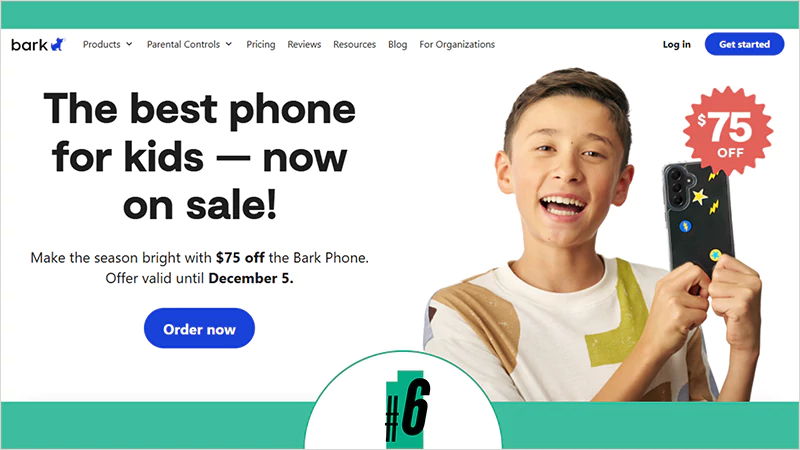
| Rating: ★★★★ Free Trial: 7-Day Price: $5.00/mo Platforms: Supports both Android and iOS Best For: Comprehensive digital safety for children |
Bark is a robust digital safety tool that assists parents in creating a safe browsing space for their little ones. Its comprehensive set of tools has advanced AI integration that efficiently monitors texts, emails, YouTube, and 30+ social media platforms for cyberbullying, predators, self-harm, and more.
Why is it Good?
This parental control tool effectively balances safety and privacy, the two strongest pillars of cybersecurity. It enables the children to explore the digital domains with guidance and swift parental supervision, allowing for trust and autonomy.
Distinctive Features:
- Carefully analyzes content from more than 30 platforms, including prominent social media platforms.
- Sets strict limitations for device and app usage.
- Notifies you about the real-time location of your little fellow.
- Blocks websites based on categories and enables customization options depending on the growth of the child.
- Provides weekly summaries and detailed activity reports, giving insights without constant surveillance.
Why Do Parents Love It?
Parents trust Bark because of its SOS alerts feature that only notifies when something is wrong or unusual. It allows the parents to stay connected with their youngsters without being intrusive.
| Pros | Cons |
| AI-powered technology to monitor a wide range of apps and platforms. | Limited monitoring on certain encrypted apps like WhatsApp. |
| Emergency alerts eliminate the need for constant oversight. | Has a complex setup procedure for non-tech-savvy parents. |
| Machine learning immediately gets a hold of the latest slang and keywords. | |
| Monitors content across 19+ categories. |
7. FamiSafe
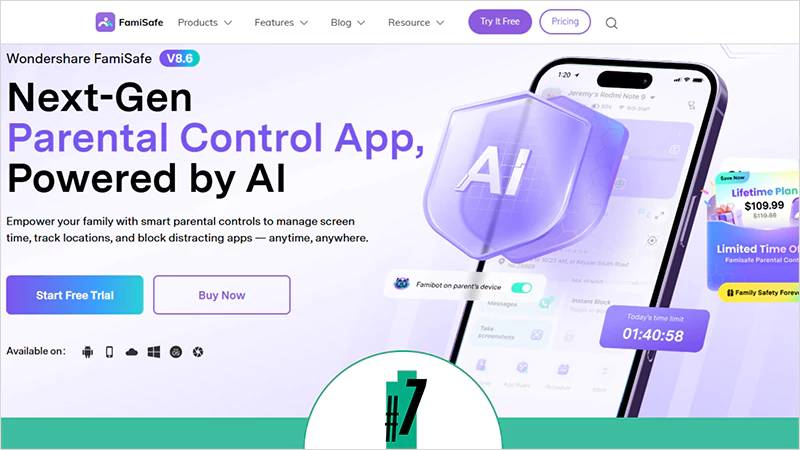
| Rating: ★★★★ Free Trial: Yes Price: $9.99/mo Platforms: Supports both Android and iOS Best For: Preventing exposure to inappropriate content |
Designed by WonderShare, FamiSafe is an intuitive parental supervision application that offers a comprehensive suite of tools to guide children’s digital behavior. It provides cross-platform compatibility to facilitate easy supervision on multiple devices. FamiSafe focuses on prevention, notifying parents to intervene at an early stage to guard the children from predators.
Why is it Good?
It has a vast range of features that create a safe browsing space by blocking predators online and restricting minors from intentionally or accidentally accessing explicit content.
Distinctive Features:
- Geofencing to set up safe zones.
- Alerts every time a child enters or exits safety zones.
- Creates daily and weekly screen time routines to balance device usage and prevent screen addiction.
- Blocks adult, violent, and harmful sites across multiple categories.
- Suspicious photo detection feature to identify inappropriate images stored in the device.
- Tracks video content and even the search history of popular browsing and social media platforms.
Why Do Parents Love It?
Parents trust this parental application because of its ability to precisely detect suspicious photos, along with monitor habits and location tracking features. It enables the parents to enforce supervision with healthy boundaries to not violate their teens’ privacy.
| Pros | Cons |
| Offers cross-platform support. | The free version has limited features. |
| Carefully analyzes the browsing habits of children. | Might occasionally misidentify safe content as harmful. |
| Sends alerts for explicit content, even in photos. | |
| Ideal platform for parents with multiple kids. | |
| Provides an intuitive user interface with flexible time controls. |
8. Aura
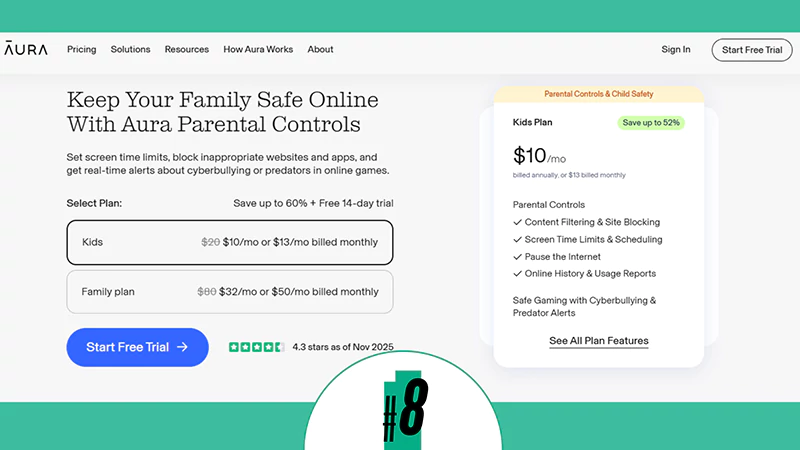
| Rating: ★★★★ Free Trial: Yes Price: $10/mo Platforms: Supports both Android and iOS Best For: Gaming safety and identity theft protection |
Aura parental control is the best parental control app for parents with busy schedules. It gives an all-in-one digital safety solution by providing comprehensive content filtering, screen time management, and online activity monitoring. Furthermore, it has an efficient identity theft protection tool that shields your entire family from identity theft and data breaches.
Why is it Good?
This parental supervision application doesn’t merely focus on monitoring; instead, it combines password management, identity protection, antivirus, and VPN all in one place.
Distinctive Features:
- Offers customizable filters to block inappropriate websites and apps.
- Shield teens from online scams, phishing, and predators with its real-time parent alerting feature.
- Enables parents to set strict screen time limits to foster healthy screen habits.
- Facilitates identity monitoring and credit monitoring along with identity theft insurance for the entire family.
- Provides a ‘Safe Gaming’ feature to block threats in online video games.
Why Do Parents Love It?
Aura enables the parents to manage their kids’ device usage and safeguard them from digital scams and cyberbullying. The impressive combination of a digital safety suite with identity theft protection and VPN protection strengthens guardians’ trust in Aura.
| Pros | Cons |
| Has a user-friendly interface with easy setup. | Relatively more expensive than its competitors. |
| Monitors over 200+ games and alerts parents about risky game language and behavior. | Apps can be uninstalled without an alert or notification. |
| Customizable filter apps for websites, games, and apps. | |
| Family plan provides unlimited device support for multiple devices. | |
| Employs AES-256 encryption along with two-factor authentication. | |
| Complies with COPPA guidelines. |
9. McAfee Safe Family
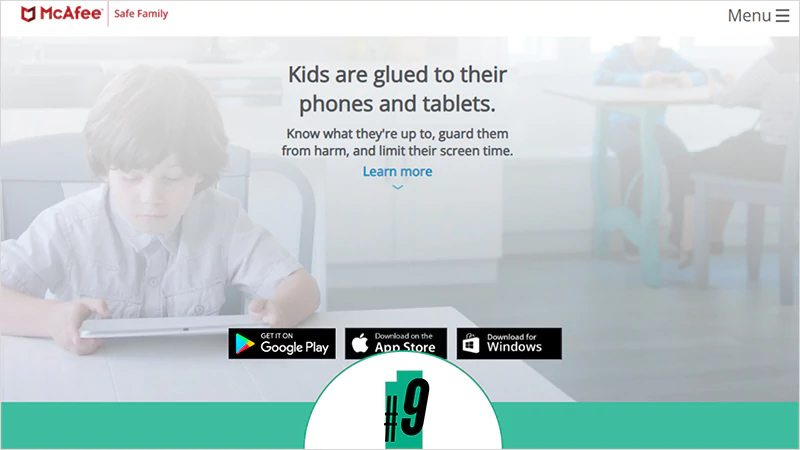
| Rating: ★★★ Free Trial: 30-Day Price: $7.99/mo Platforms: Supports both Android and iOS Best For: Cross-platform compatibility and multiple device support |
McAfee Safe Family facilitates a set of robust tools that help the guardians in managing screen time, blocking inappropriate content, and tracking location. It inculcates healthy digital habits among teens by setting device curfews for improving the sleep and focus of your little ones.
Why is it Good?
This parental control software supports a vast range of devices, including PCs, mobile phones, and tablets. It provides granular control to guardians over their minors’ devices by providing detailed reports about app and website usage statistics to understand their digital habits.
Distinctive Features:
- Unlimited device support from a single account.
- Blocks apps and websites by category and individually, leveraging the built-in age-based restrictions.
- Schedules bedtime curfews, daily screen limits, and has a device usage window to prevent bypassing the screen time limit.
- GPS location tracking and geofencing to track your teen.
- Gives extensive reports explaining websites visited, app usage, and attempts to bypass restrictions.
Why Do Parents Love It?
McAfee Safe Family is a parent’s favorite application because of its precise location tracing, customizable screen time schedules, website and app blocking, and automated filtration of age-inappropriate content across multiple devices.
| Pros | Cons |
| Great option for big families with multiple devices. | Sometimes it has sync and performance issues. |
| Effective location tracking features. | The free version lacks some premium features. |
| Offers robust screen time controls. | |
| Part of the McAfee+ family plan. | |
| Has comprehensive web and app controls. |
10. Norton Family

| Rating: ★★★ Free Trial: 30-Day Price: $4.99/mo Platforms: Supports both Android and iOS Best For: Monitoring screen time usage and blocking distractions |
Norton Family is a cloud-based parental control app that tracks the digital activities of children across platforms like Windows, Android, and iOS devices. To ensure optimal device security, it offers Norton 360 security bundles along with comprehensive web filtering, location tracking, and reporting tools.
Why is it Good?
This software offers impressive web filters and monitoring tools with unlimited device support. It even monitors video-streaming platforms like Netflix, Hulu, and YouTube to prevent children from accessing explicit content.
Distinctive Features:
- Blocks explicit content by category and even supports custom filters.
- Keeps track of search terms across search engines.
- Block harmful and unwanted apps to limit app downloads.
- Gives access to the real-time location of your little fellow via GPS tracking.
- Two-factor authentication adds an extra layer of protection.
Why Do Parents Love It?
Parents are quite taken with its exceptional ‘School Time’ window that helps the teens effectively focus on studies when studying remotely. This way, guardians can specifically allot a study time window and block distractions during that period.
| Pros | Cons |
| Ideal option for school time focus and online studies. | Offers limited iOS functionality. |
| Relatively affordable. | Customer support needs improvement. |
| Reliable geofencing and location tracking features. | |
| Gives detailed weekly reports. | |
| Has an SOS alert option to notify parents in the wake of a cyberattack. |
Also Read: Explore Fortnite Parental Controls and Provide Your Little One a Risk-Free Gaming Experience
How Does Parental Control Work And What Should You Look For?
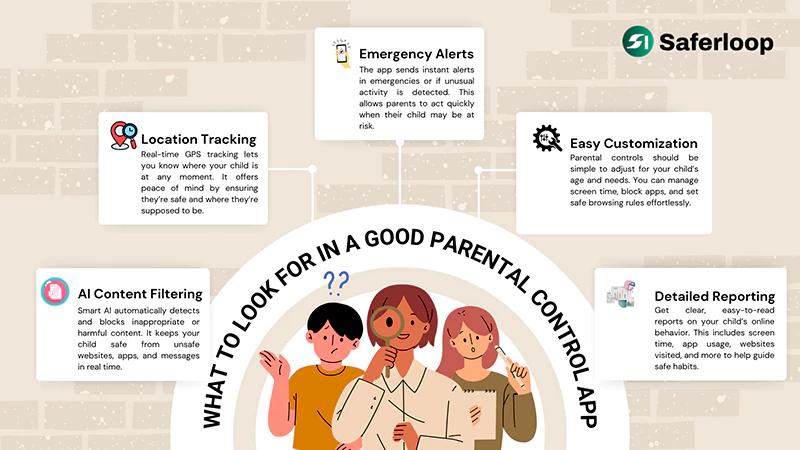
Parental control apps can help you set strict screen time limitations, track your child’s whereabouts, monitor online activities, create safe zones with geo-fencing, and most importantly, instantly alert you about potential threats.
The tech-savvy kids of today’s generation are highly addicted to technology, especially mobile phones, tablets, and computers. They are not just playing and studying anymore but are consistently online, consuming social media and the internet.
That’s where the parental control applications come into action!
But the challenge here is what to look for in the best parental control app for iPhone and Android devices.
Here are some tips that will help you choose good parental control software.
- AI Content Filtering: The software you pick must have AI-powered content filtration to seamlessly adapt according to the browsing habits of your child.
- Location Tracking: It must have a live location tracking feature plus a geo-fencing option for tracking the whereabouts.
- Emergency Alerts: Instant alerts are essentially required so that you’re immediately notified in the wake of a data breach, cyber threat, or any unusual activity on the device.
- Easy Customization: Customization will help adapt the software according to the browsing habits of your kid.
- Detailed Reporting: It must provide weekly reports with easy-to-understand stats, providing you with insights about the online activities of your little fellow.
Wrapping Up!
With predators sitting in ambush to harass teens, parental controls have become an absolute necessity to ensure the well-being of children. But deciding on the best parental control app for iPhone and Android devices is a real struggle.
So I suggest you go for SaferLoop Parental Controls App, that provides security against overall cyber threats. Remember that keeping an eye on the digital activities won’t make you a helicopter parent.
Just opt for any reliable parental software from the list and stay worry-free.
Frequently Asked Questions
Q: What is the best parental control app for Android?
Q: What is better than Family Link?
Ans: SaferLoop, Net Nanny, Kaspersky, etc., are some options that provide better services as compared to Google Family Link and can be used as a substitute for it.
Q: What age should parents stop using Family Link?
Ans: Google Family Link is used for monitoring children under 13. For children over 13, Family Link gives the kids the option to get control of their own account by stopping parental supervision.
Q: Is Bark or Aura better?
Ans: They both are great supervision apps. Aura offers an all-in-one security solution, while Bark specializes in monitoring social media platforms, online calling and texting, and other digital content. Depending on your requirements, you can choose any of them.
Q: Can Family Link see your deleted search history?
Ans: No, Google Family Link doesn’t allow you to access the deleted history of a child, as it doesn’t enable the parents’ access to the child’s private data, especially the deleted browsing history.
