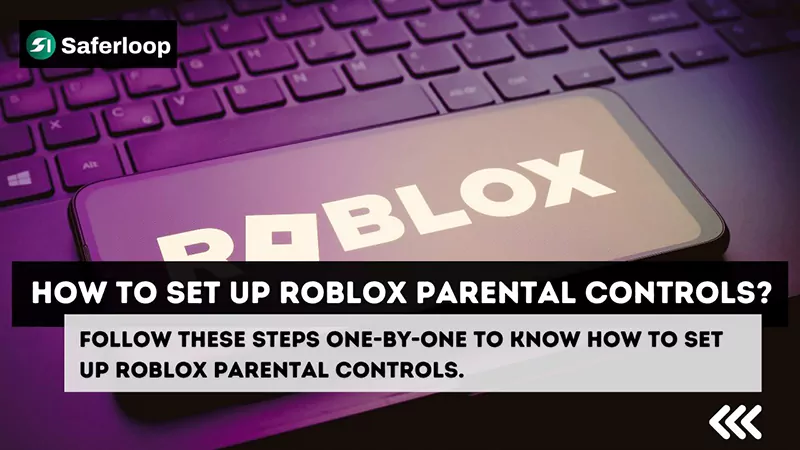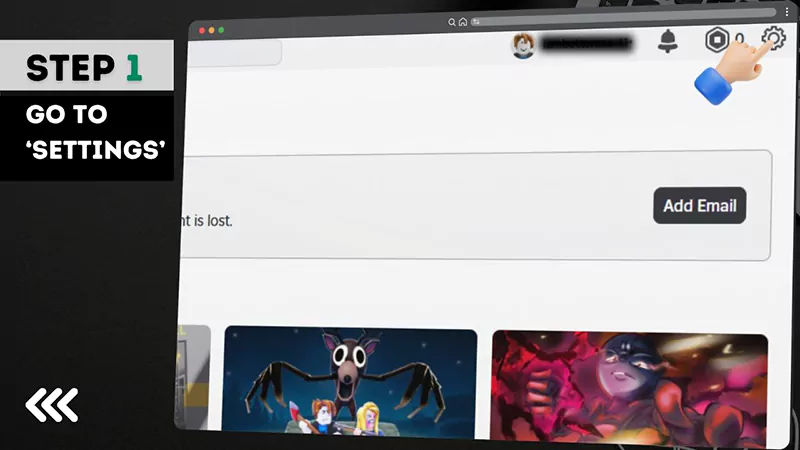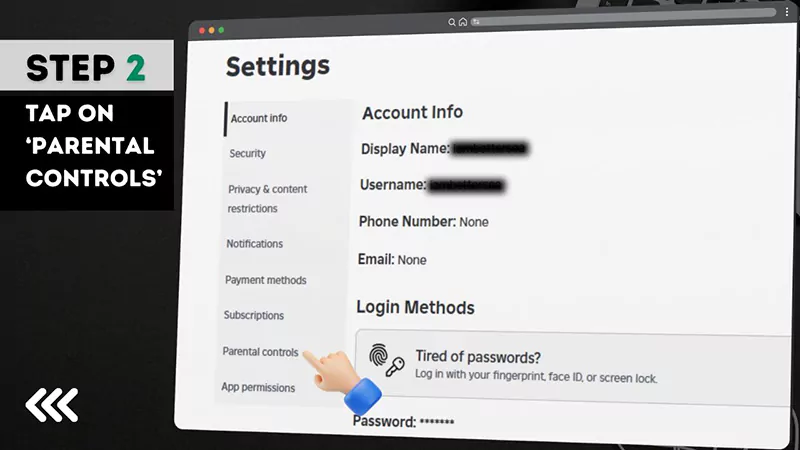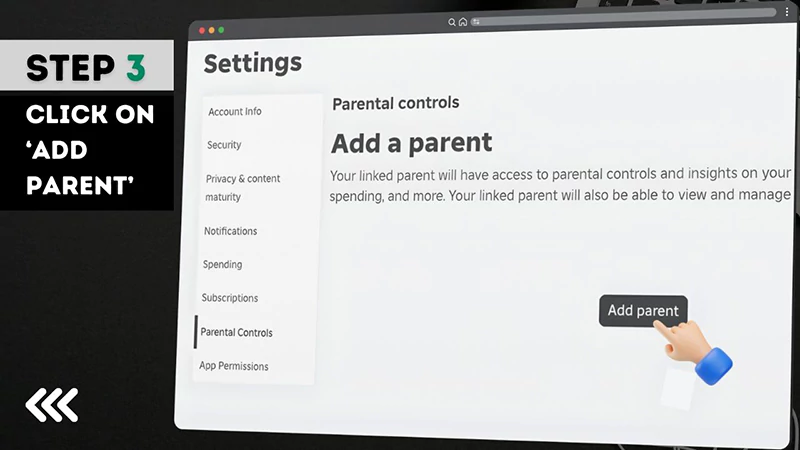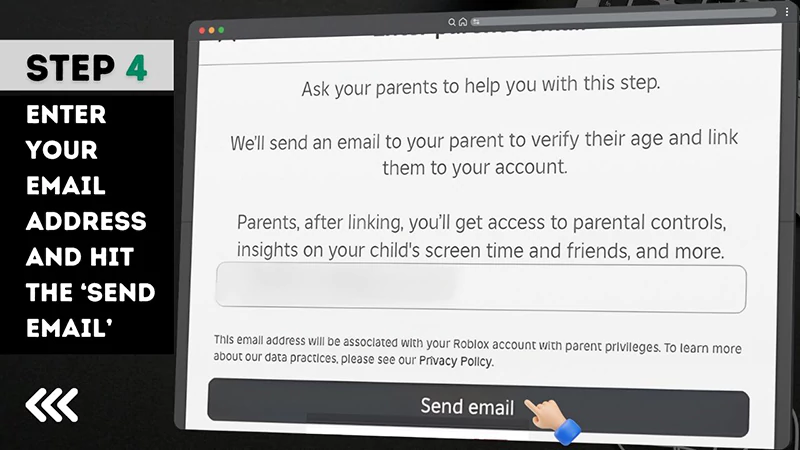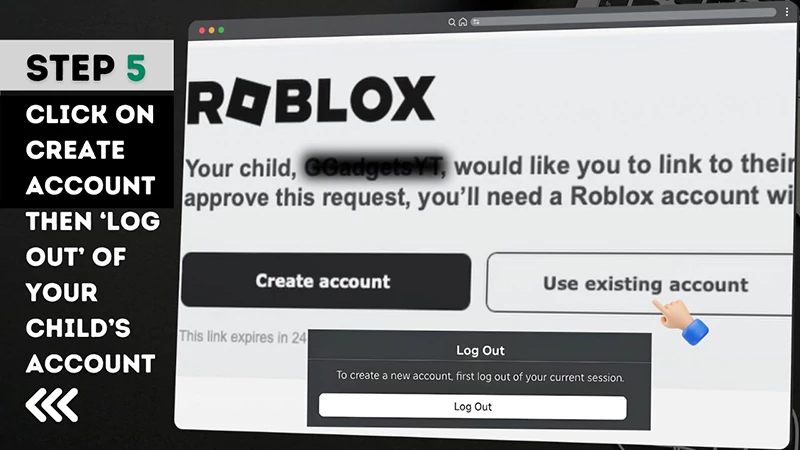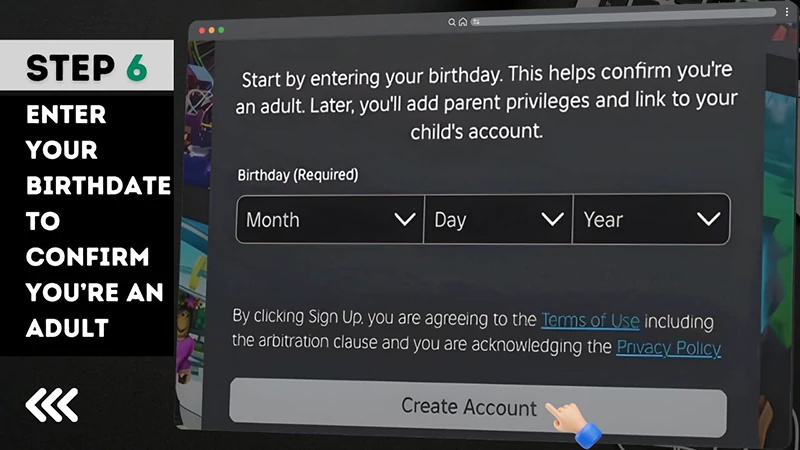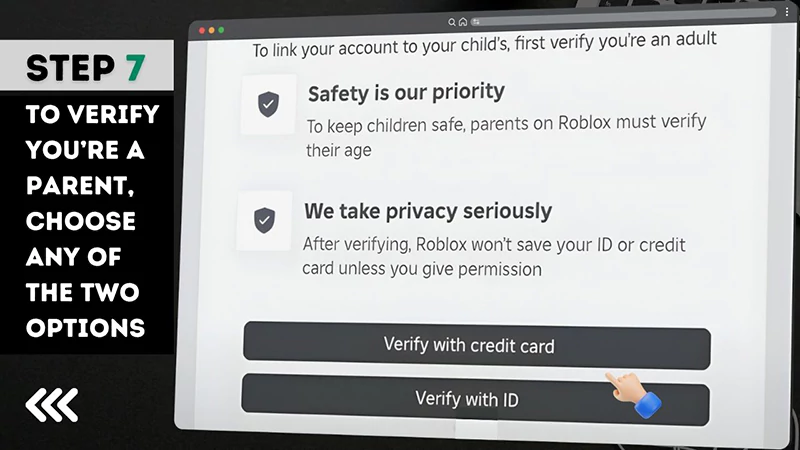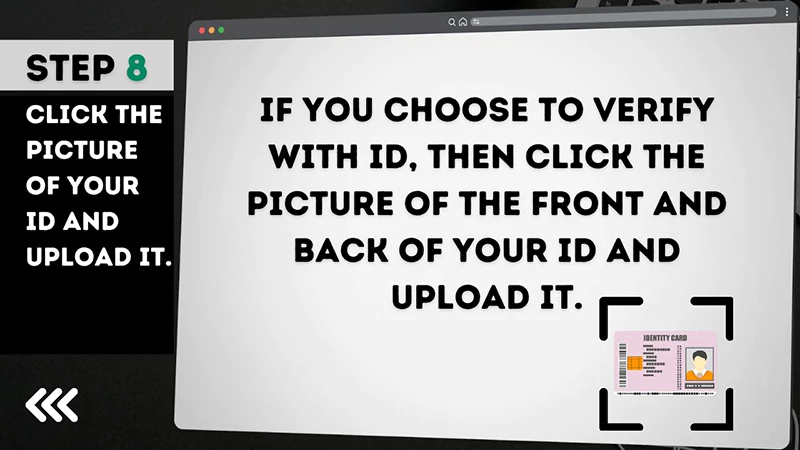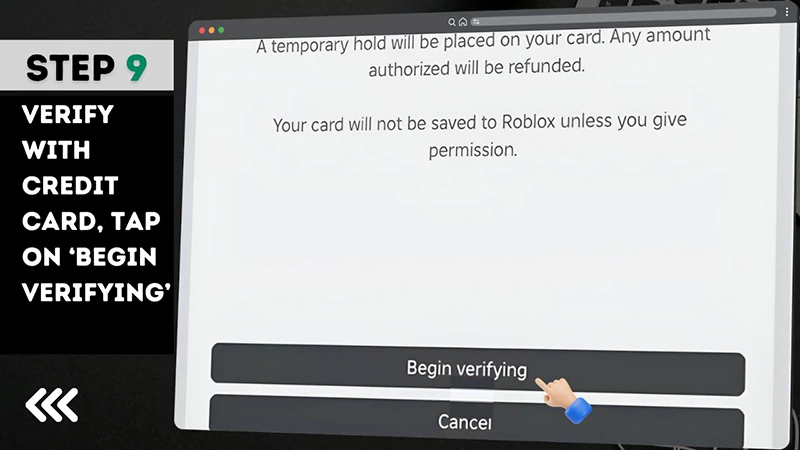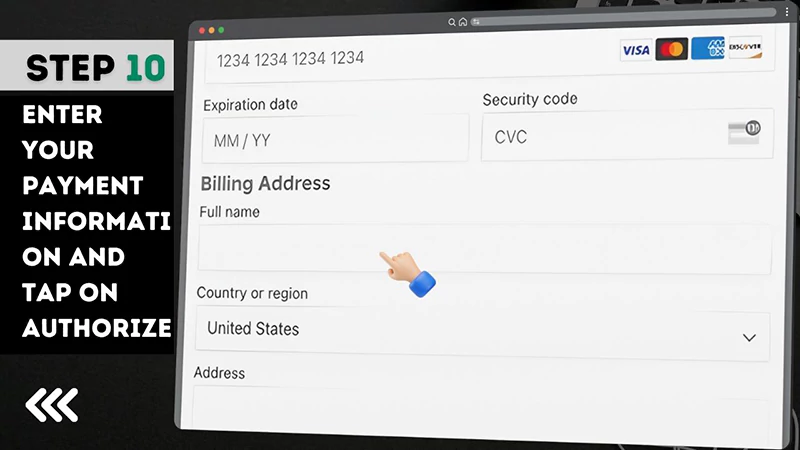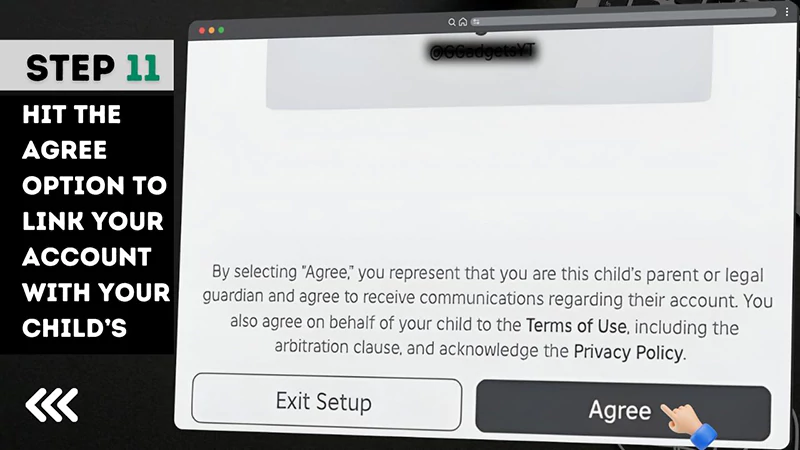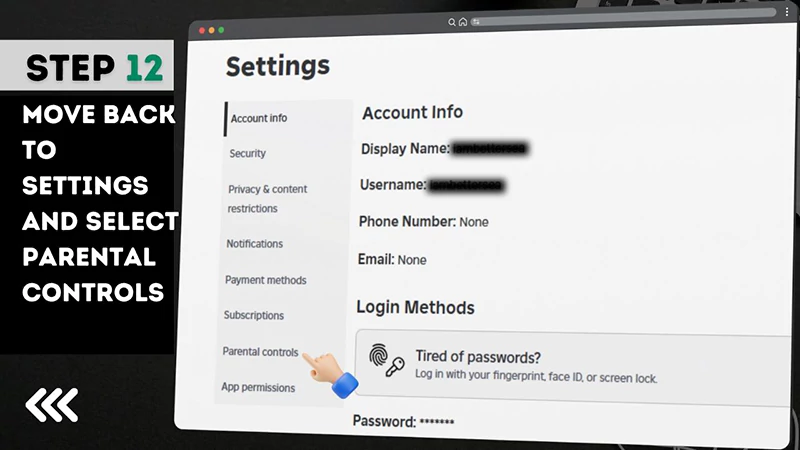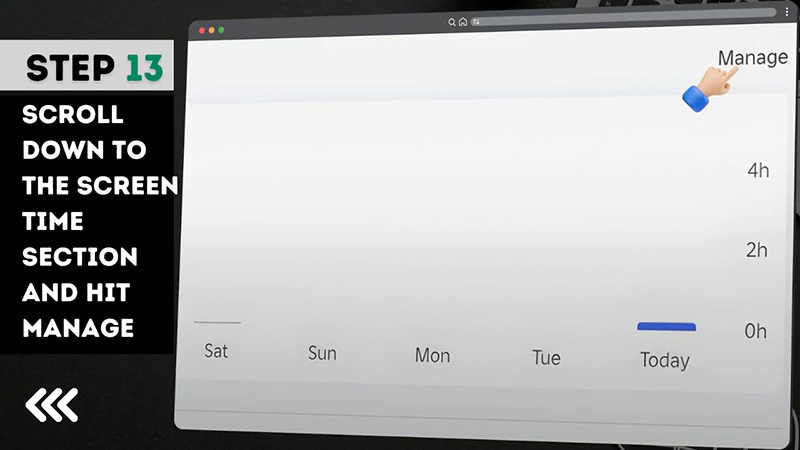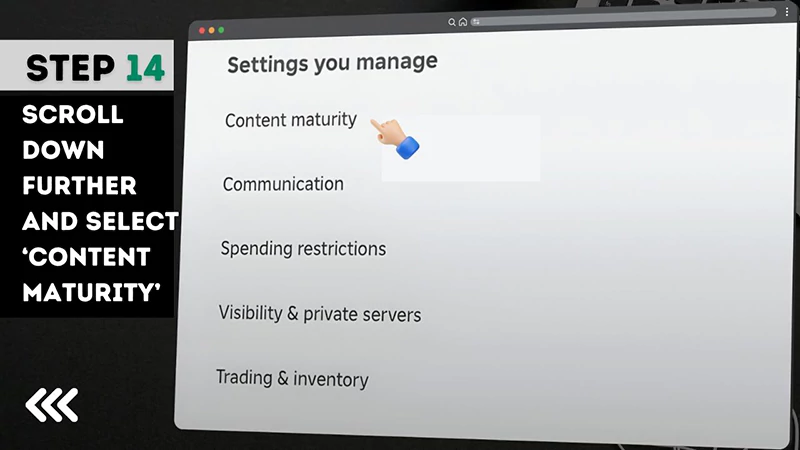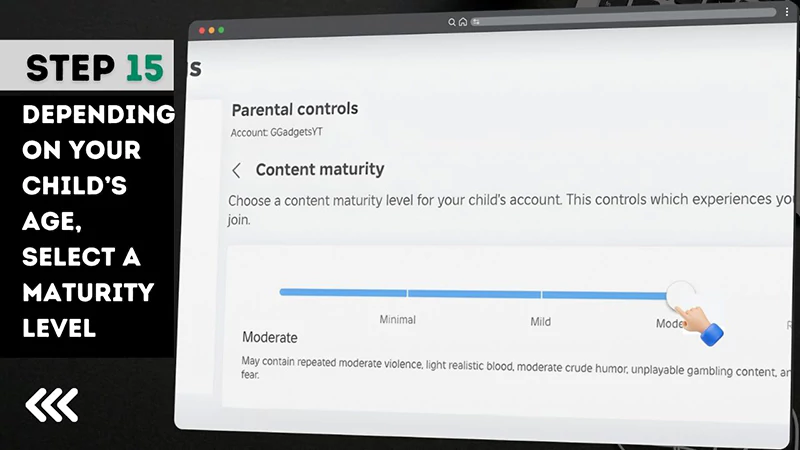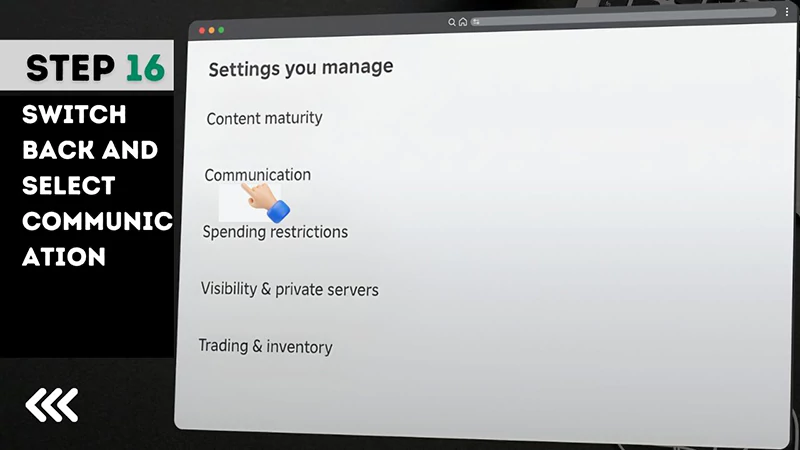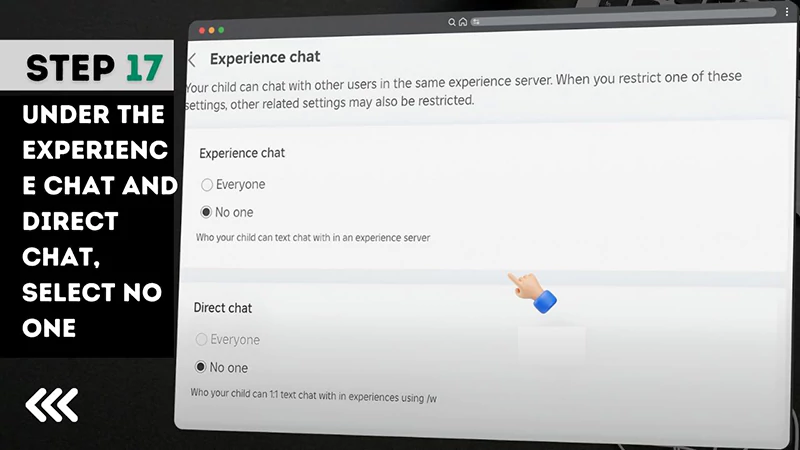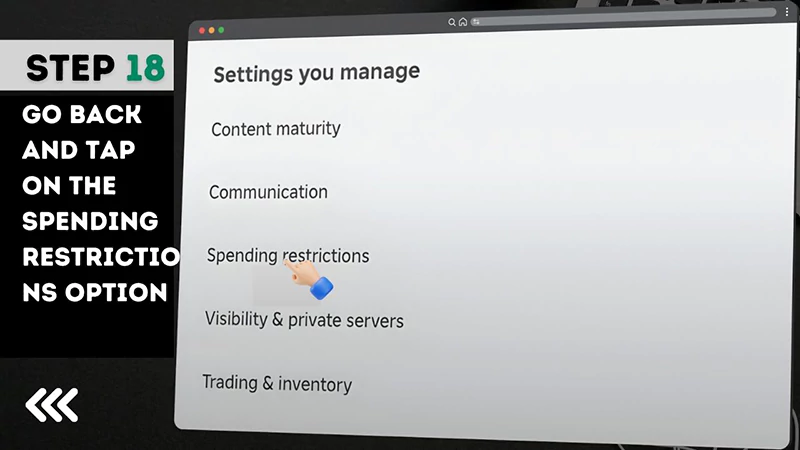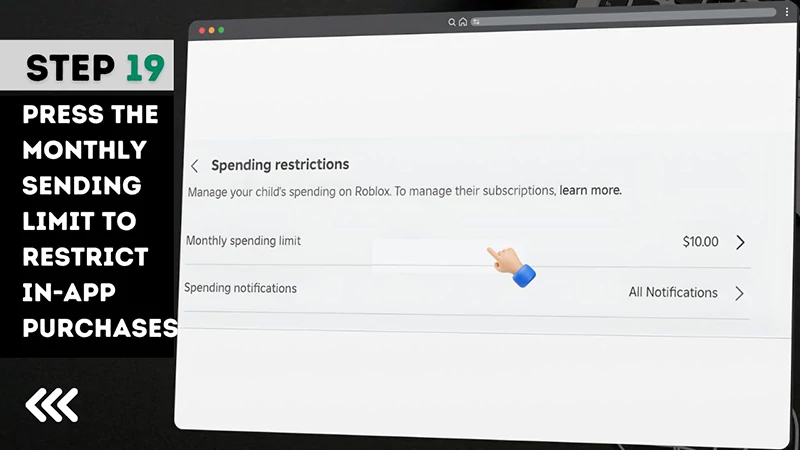Ans: Roblox involves the risk of exposure to explicit content, cyberbullying, and financial exploitation. Hence, it is not recommended for a 7 year old child.
Is Roblox Safe for Kids? What Every Parent Should Know
Roblox is a highly sought-after online platform, prominently known for user-generated content and cross-platform compatibility. It has a huge fan base, including adults to teens and even kids.
Despite its popularity and appearance of safety, the parents should know Roblox is not an entirely safe platform for children, and they must consider its potential risks before letting their little ones explore it.
Considering the vulnerability of Roblox, it’s important for parents to dig upon, Is Roblox safe for kids? And should minors be allowed to use it?
Read here to see where Roblox stands in terms of security and learn, ‘Is Roblox safe for kids under 13?’
Quick Answer!
No, Roblox is not an entirely safe platform for kids. It poses the following risks:
- Unpredictable user-generated content
- Facilitates online chatting with strangers
- Has inadequate moderation
- Risk of online scams
- Addictive gameplay
- Spending risks
What is Roblox?

Roblox is a renowned gaming platform providing a vast range of games where users can pick and play any game of their choice and even create one for themselves. It enables users to create different virtual experiences and games using the Roblox Studio Engine.
This game gives players the option to choose from several open-world games and even allows them to create their own version. The majority of games here are free; however, some games are labelled as pay-to-play, which means you’ll need to subscribe to them to play.
Every character at Roblox is given a unique Avatar, which can be customized using the free or premium body parts, accessories, clothes, etc. Though Roblox gives immense creative freedom and tools to its users for creating distinctive games, parents are concerned about their little one’s safety on the platform, wondering, ‘is Roblox safe for kids.’
Hence, navigate to the subsequent to learn about Roblox age rating policy and see how secure it is.
Also Read: TikTok Parental Controls: Step into Digital Parenting With TikTok Family Pairing
Is Roblox Safe for Kids?

No, Roblox is not a safe platform for kids, as it features user-generated content, mature themes, suggestive role-play, and unwanted interactions with strangers.
This platform is built around user-generated content. It exposes the teens to online scams, disgusting interactions, peer pressure, etc.
Furthermore, the open nature of Roblox means that even with the age restriction setting, some unsuitable content, like inappropriate content, language, and online interaction, can always slip through.
For a more detailed breakdown on ‘Is Roblox safe for kids?’ I’ve laid down the potential threat on the platform in the subsequent section that parents should keep an eye out for.
Roblox Age Rating Policy
Roblox supports the creative vision of the players. All the content here is user-generated, due to which it does not fall under any robust age ratings like other commercial gaming companies.
However, considering the digital vulnerability and risks associated with unsupervised content consumption, the Parental Guidance Recommended (PEGI) has changed its ratings to PEGI 17.
The digital experiences here have the following Content Maturity Labels:
- Minimal: Mild violence with light unrealistic blood and, at times, minor fear.
- Mild: Repeated violence with heavy unrealistic blood, some crude humor, and persistent mild fear.
- Moderate: Moderate violence, light unrealistic blood followed by moderate crude humor, some unplayable gambling content, and moderate fear.
- Restricted: Strong violent themes, heavy, realistic blood, crude humor, romantic themes, unplayable gambling content, alcohol, strong language, and moderate fear.
The Restricted Experiences are only available for users above 17 years, and the age needs to be verified by an ID verification. For children, ones below 13 years old, the parents always have the option to report the content if their minor sees content in the wrong category.
Potential Threats for Kids on Roblox

Here are a few reasons why Roblox seems to be an unsafe platform for teens!
- Unpredictable User-Generated Content: The content generated by users on Roblox often contains blood, gambling, abusive language, romance, horror themes, etc., which sometimes bypasses the moderation filters.
- Online Chatting With Strangers: Though Roblox provides built-in chat filters, kids can still interact with strangers, which makes them vulnerable to cyberbullying, inappropriate content, and grooming.
- Inadequate Moderation: Roblox does have moderators and filters, but they cannot be entirely trusted as they aren’t foolproof. Sometimes, the explicit content and inappropriate behavior can still appear on your child’s screen even after applying filters and enabling moderators.
- Scams: This platform contains multiple scams and clickbait games where the predators trick teens into giving away personal information.
- Addictive Gameplay: The impressive visuals and team play games on Roblox are quite addictive. Sometimes, the kids are even pressured into making in-app purchases to keep up with their team or friends online.
- Spending Risks: In-app purchases on Roblox encourage the children to spend money online; at times, the kids spend without even informing parents, leading to large bills.
Also Read: 13 Best Android Parental Control Apps in 2025 | Unleash Cybersecurity With These Recommendations
Does Roblox Have Parental Controls?
Yes, Roblox does offer some in-built parental controls that you can set on your child’s device with a parent account; they are as follows:
- Content maturity level filters for children.
- Blocking and reporting feature to restrict specific experiences that are within their maturity level.
- Screen time restrictions to prevent addiction.
- Limit their online interaction.
- Spending restrictions to avoid hefty bills.
- User reporting setting.
How to Set Up Roblox Parental Controls?
To enable Roblox parental controls:
- Open Roblox and log into your child’s account.
- Open Settings.
- Tap on Parental Controls.
- Click on Add Parent.
- Enter your email address and hit ‘Send Email.’
- Click on Create account
- Then Log Out of your child’s account and enter your Birthdate to confirm you’re an adult.
- To verify you’re a parent, choose any of the two options.
- If you choose to verify with ID, then click the picture of the front and back of your ID and upload it.
- However, if you choose to verify with credit card, tap on ‘Begin Verifying.’
- Enter your payment information and tap on Authorize.
- Hit the Agree option to link your account with your child’s.
- A pop-up of the ‘Accounts Linked’ confirmation will appear on your screen. Select OK.
- Now, move back to Settings and select Parental Controls.
- Scroll down to the Screen Time section and hit the Manage option to set time limits.
- Now, scroll down further and select Content Maturity.
- Depending on your child’s age, select a maturity level.
- Then switch back and select Communication.
- Under the Experience Chat and Direct Chat, select No One.
- Go back and tap on the Spending Restrictions option.
- Press the Monthly Sending Limit to restrict in-app purchases.
For More Information, Check Out:
How can Parents Ensure a Safer Experience for Kids on Roblox?
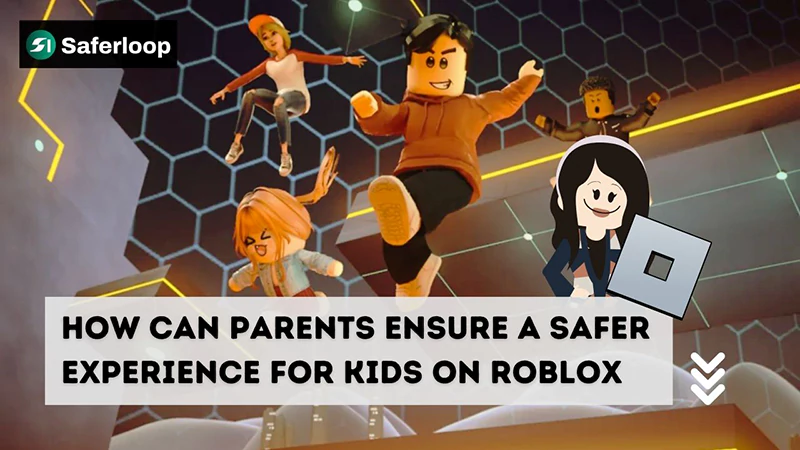
To ensure your child’s safety, you can take the following measures:
- Create Child Account: Enter your child’s correct date of birth while creating the Roblox account, as it will automatically restrict inappropriate content and set the settings for users under 13.
- Open Conversation: Educate your child about the digital threats. Encourage them not to interact with strangers and discourage them from sharing any personal information, including their name, school, or address, online.
- Review the Apps and Games: Always review what app your kid is using, the type of content they are streaming, and the games they are playing. If possible, play with them to understand the content.
- Set Time Limits: The digital world is quite engaging and addictive; as a result, kids today are glued to screens. So make sure to set strict time limits in Roblox. This will help you create tech-free zones or rest hours before bed.
- Get SaferLoop:SaferLoop is a parental control app that can help you in
- Monitoring your kids’ online activities.
- Track their whereabouts
- Create safe zones for them with geofencing.
- Block apps and strangers online.
- Monitor their DMs.
- Restrict certain games.
- Alerts in case of data breach and unusual activity.
Also Read: Best Parental Control App for iPhone: Every Parent Must Know About
Wrapping Up!
Roblox is one of the most admired games, but it does have potential threats, which really makes parents wonder, ‘Is Roblox safe for kids?’ and whether they should allow their child to play it.
Amid all the cyberbullying and data theft, Roblox parental controls don’t prove to be a fully secure and effective cybersecurity measure.
Hence, I recommend using the SaferLoop parental control app. Whether your child is playing or exploring the digital world online, it ensures overall security of the device.
SaferLoop allows you to stay at ease while your kid is uncovering the endless possibilities of the virtual world.
Frequently Asked Questions
Q: Is Roblox ok for a 7 year old?
Q: Can my child talk to strangers on Roblox?
Ans: Yes, your kid can talk with strangers on Roblox. You can limit their interaction with strangers by enabling the “who can chat with them” option.
Q: Can parents monitor Roblox chat?
Ans: Yes, with a parent account, you can approve certain actions for your child’s account that include monitoring Roblox chat by enabling parental control.